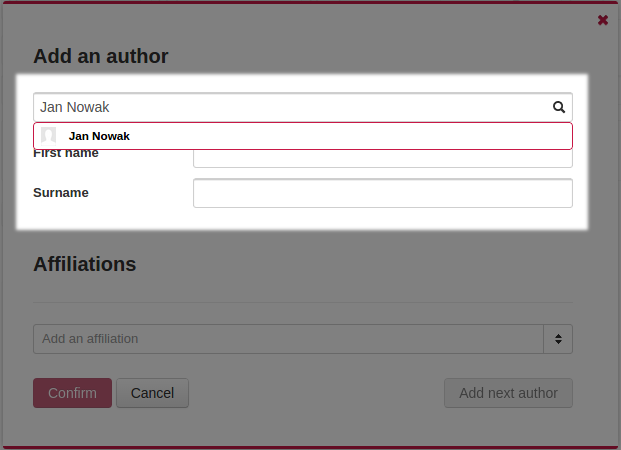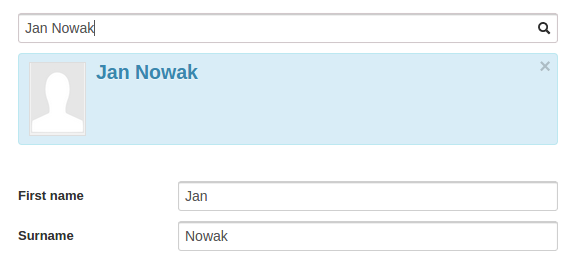Help - Add and edit resource
Choose publication type
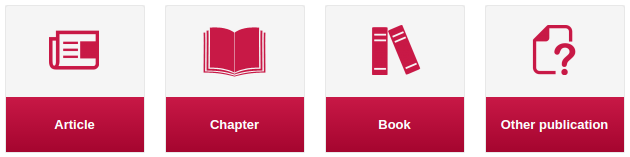
and link publication with other elements (journals, books, series)

Enter authors, reviewers or editors by filling in the input field or modal window


Enter basic information about publication: title, abstract, keywords and assign disciplines. Thanks to it your publication will be better visible and easier to find.
Enter bibliography:
You can import a bibliography file (in text, BibTeX or RiS format) or you can enter data in the text field.

Every entry can be linked with an existing publication in Infona:
Set the visibility and license based on which a document will be available. Remember that once you set visibility to public you cannot change it to private again.
Add document content and cover.